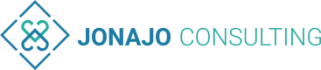In the fast-paced digital world, where information bombardment is a constant, tools that enhance our reading and comprehension skills become invaluable. One such tool that stands out is “Immersive Reader” by Microsoft. This powerful feature, available in applications like Word, Outlook, Teams, OneNote, and the Edge browser, is a game-changer for anyone looking to elevate their reading experience. Let’s explore the advantages that make Immersive Reader an indispensable ally in the realm of information consumption.
Personalized Reading Experience
Immersive Reader allows users to tailor their reading environment to suit their preferences. With the ability to adjust font size, style, text and line spacing, and background color, individuals can create an optimal setting that enhances focus and minimizes distractions. This personalization ensures that users can engage with the text in a way that is comfortable and conducive to understanding.
Enhanced Focus through Text-to-Speech:
One of the standout features of Immersive Reader is its text-to-speech capability. This function transforms written text into spoken words, providing an auditory dimension to the reading experience. This is particularly beneficial for those who may struggle with traditional reading, have learning differences, or simply prefer auditory learning. Hearing the text aloud can improve comprehension, aid in information retention, and make content more accessible.
Grammar Support
Immersive Reader goes beyond conventional reading tools by offering built-in support for grammar skills. Users can identify nouns, verbs, and adjectives within the text, fostering a deeper understanding of language structure. This feature is especially valuable for language learners, students, or anyone looking to refine their grammatical knowledge.
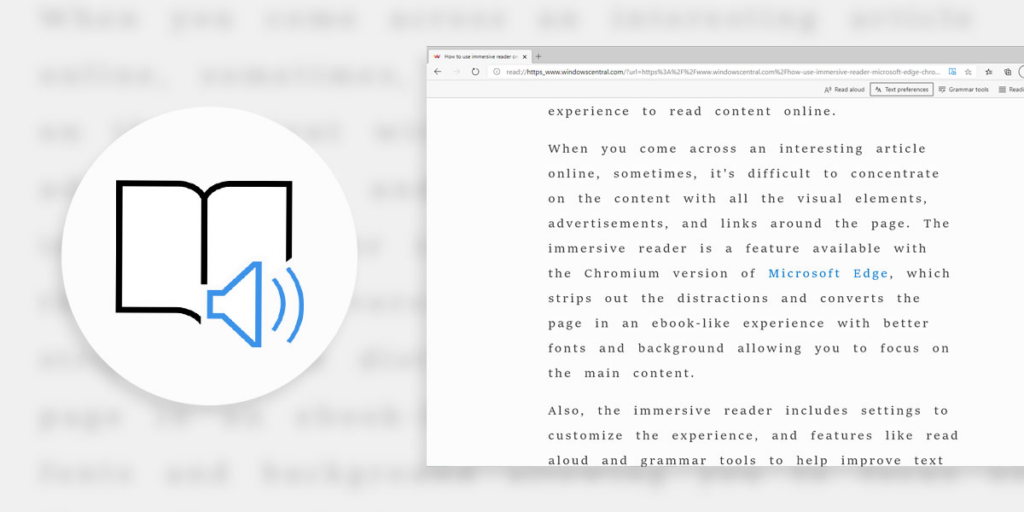
In-App Dictionary for Seamless Learning
A built-in dictionary within Immersive Reader enhances the learning experience. Users can quickly look up the meaning of unfamiliar words without leaving the application. This feature not only promotes vocabulary expansion but also eliminates the need for external reference materials, streamlining the learning process.
Multilingual Capabilities
Immersive Reader transcends language barriers by offering translation capabilities. Users can translate text into a variety of languages, promoting accessibility for diverse audiences. This feature is particularly advantageous for global teams collaborating on projects or individuals seeking to engage with content in their native language.
Accessibility Across the Microsoft Ecosystem
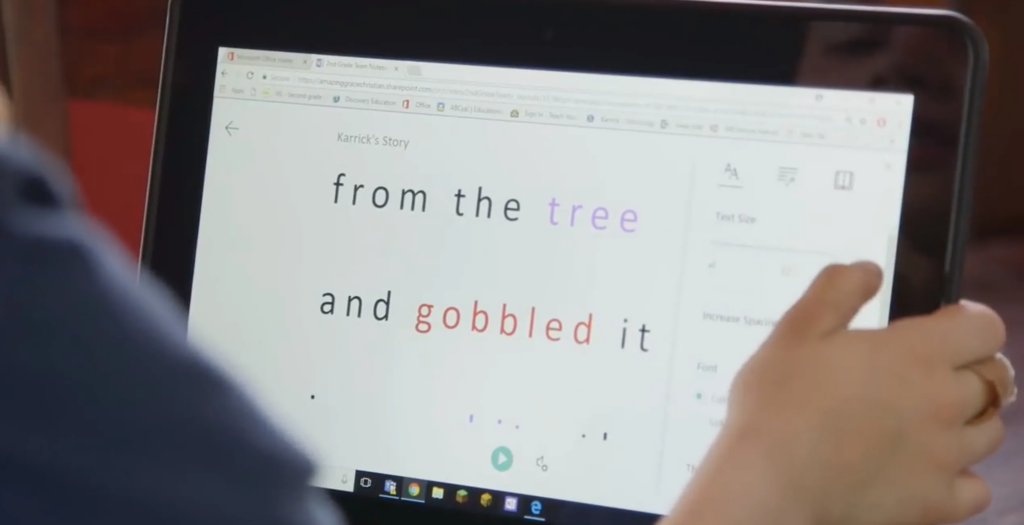
The seamless integration of Immersive Reader across Microsoft applications makes it a versatile tool. Whether you’re working in Word, communicating through Outlook or Teams, organizing thoughts in OneNote, or browsing the web with the Edge browser, Immersive Reader is at your fingertips. This consistency ensures a cohesive and familiar experience across various tasks and platforms.
Web Page Reading in the Edge Browser
For online content consumption, Immersive Reader extends its capabilities to the Edge browser. Users can have web pages read aloud, transforming the browsing experience into a dynamic and accessible form of content consumption.
In conclusion, Immersive Reader stands out as a versatile and powerful tool that enhances the reading and comprehension experience across multiple Microsoft applications. Its features cater to diverse learning styles, making it an invaluable asset for students, professionals, language learners, and anyone seeking a more immersive and personalized approach to reading. As we navigate the digital landscape, tools like Immersive Reader pave the way for a more inclusive and accessible world of information.